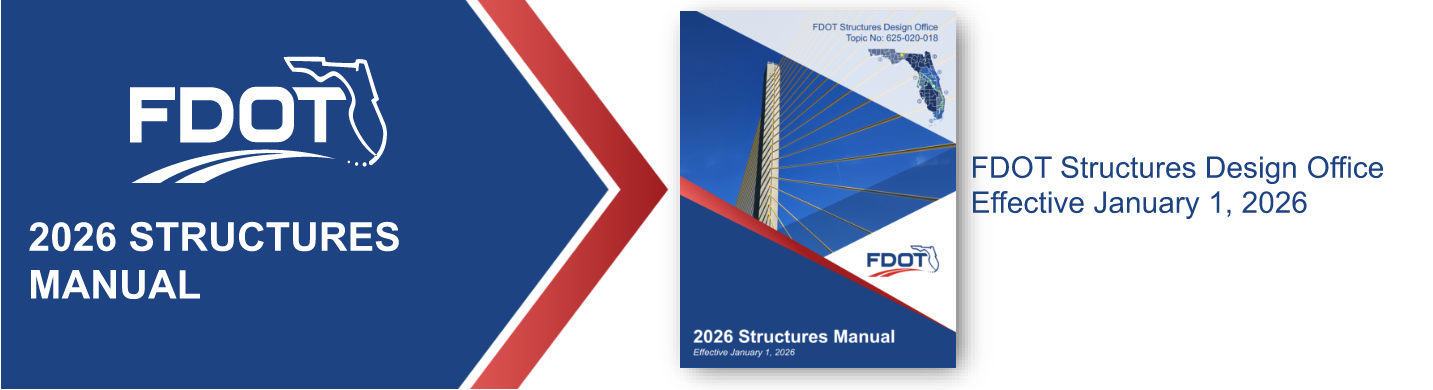
Subscribe to our FDOT Contact Management Subscription Service to receive the most current notices, bulletins, memoranda, and other important
information.
2026 Structures Manual
| 2026 Structures Manual |
| Appendices for Volume 1 - Structures Design Guidelines |
| Appendix 1A |
| Appendix 1B (Please open file in a dedicated PDF viewer) |
| Appendix 8A |
| Appendix 8B |
| Appendix 8C |
| Appendix 8D |
| Appendix 8E |
| Appendix 8F |
| Structures Detailing Manual Examples |
| Frequently Asked Questions |
| Archived Structures Manuals |

