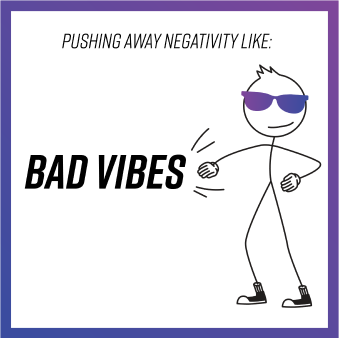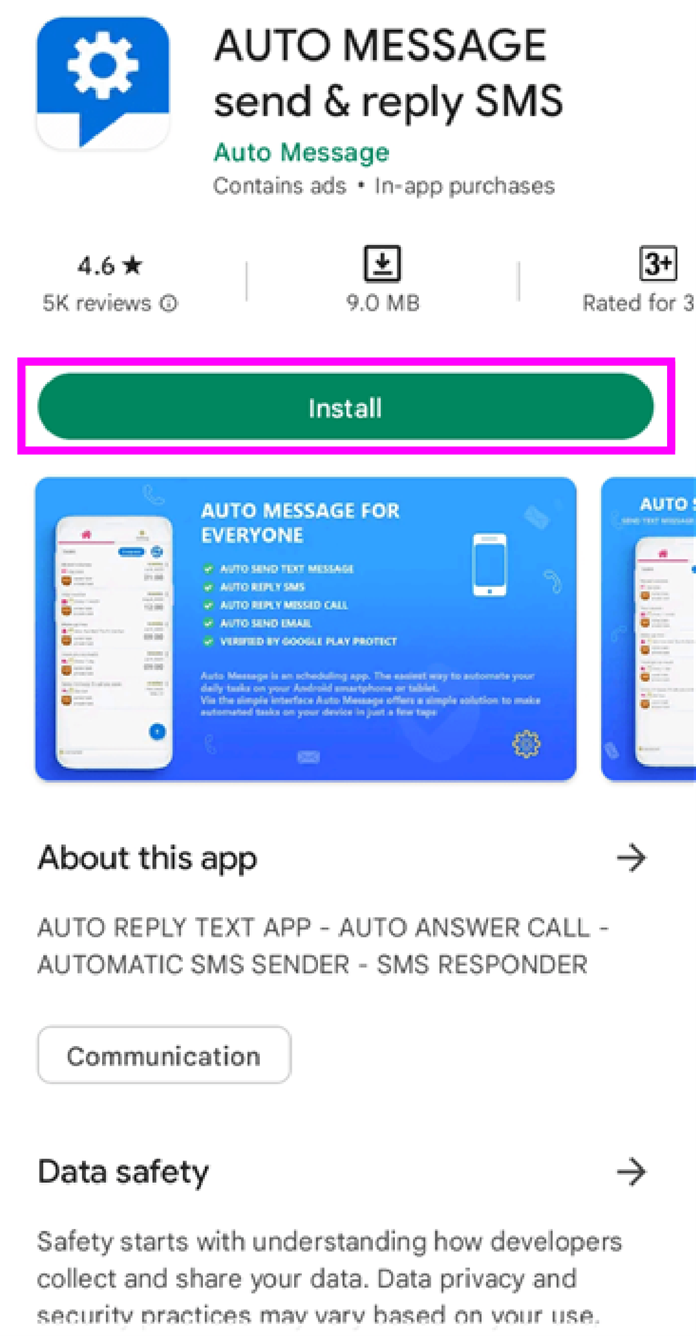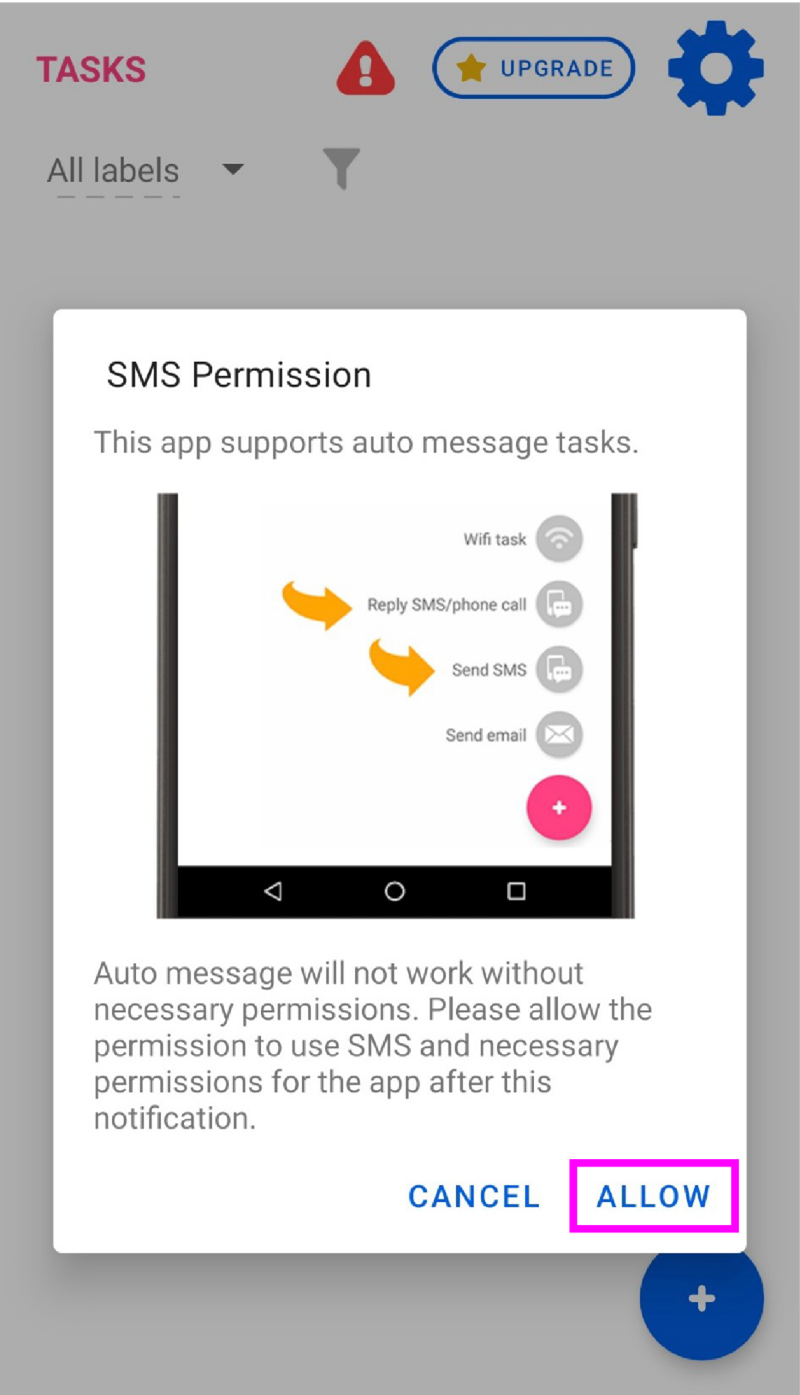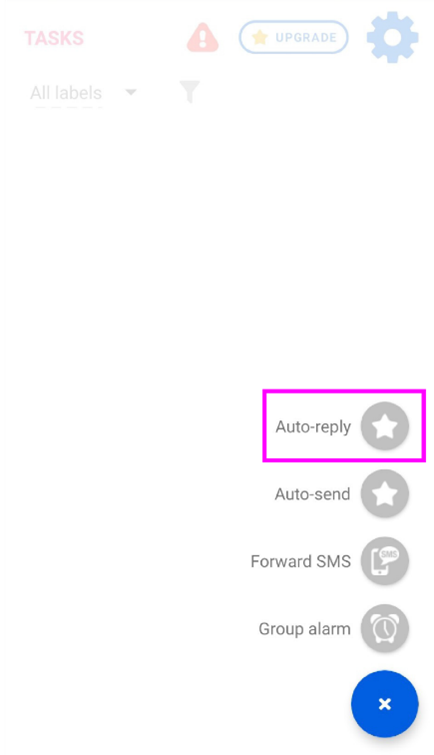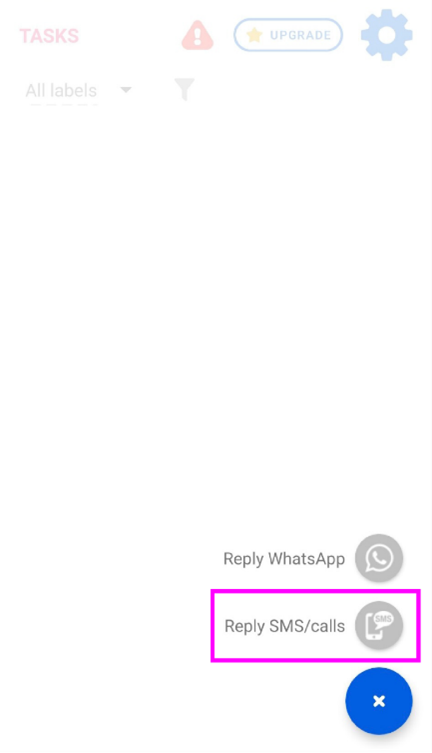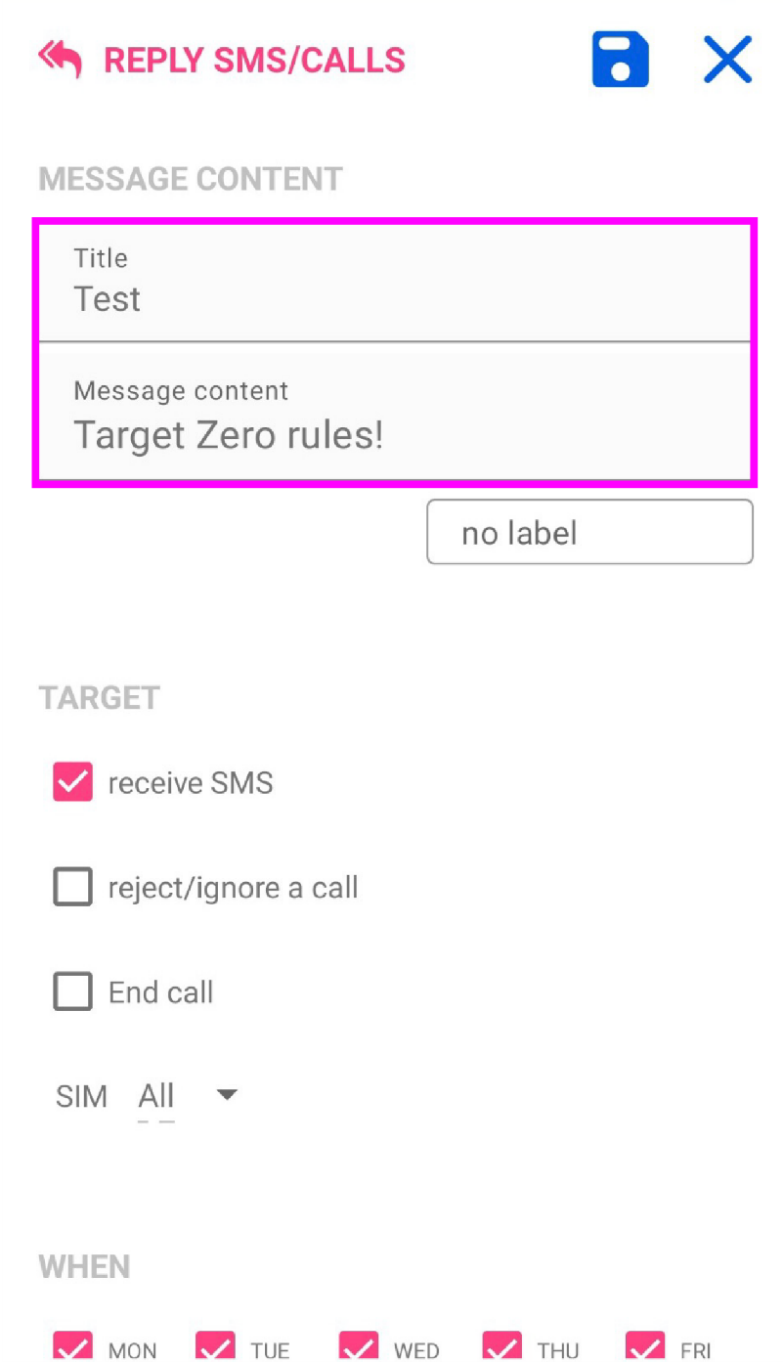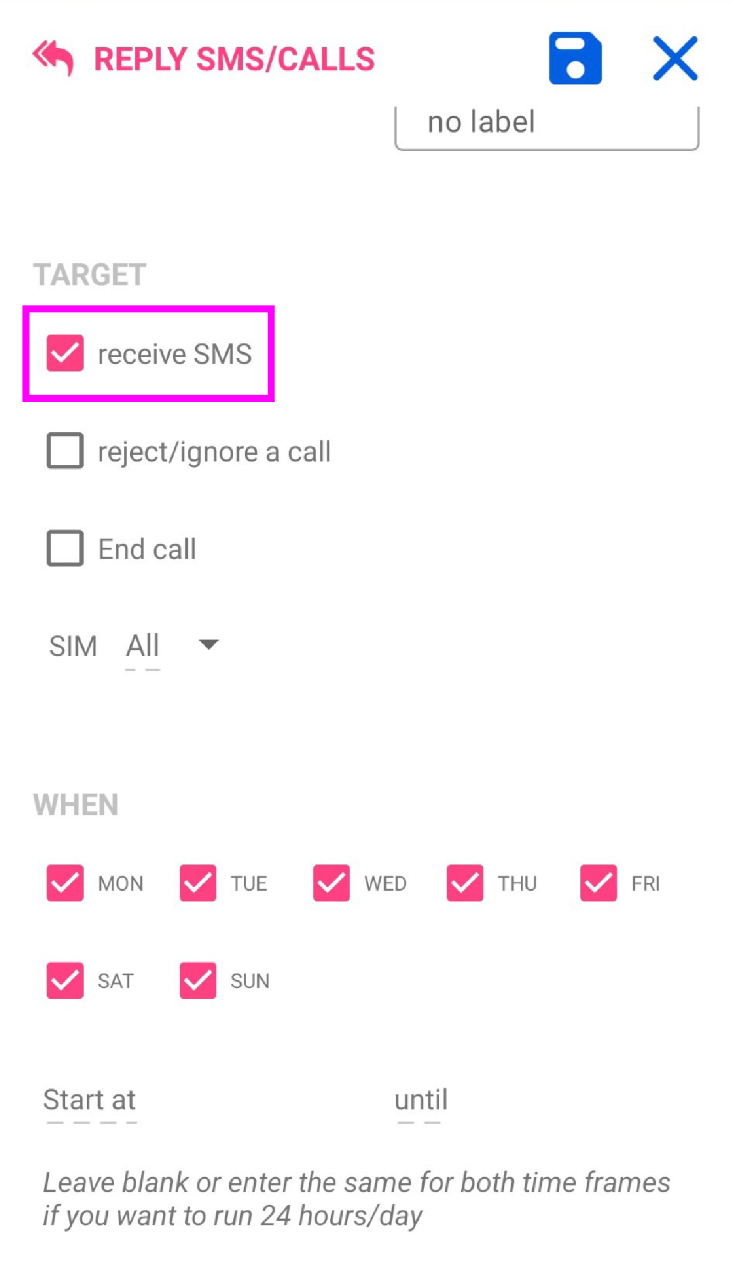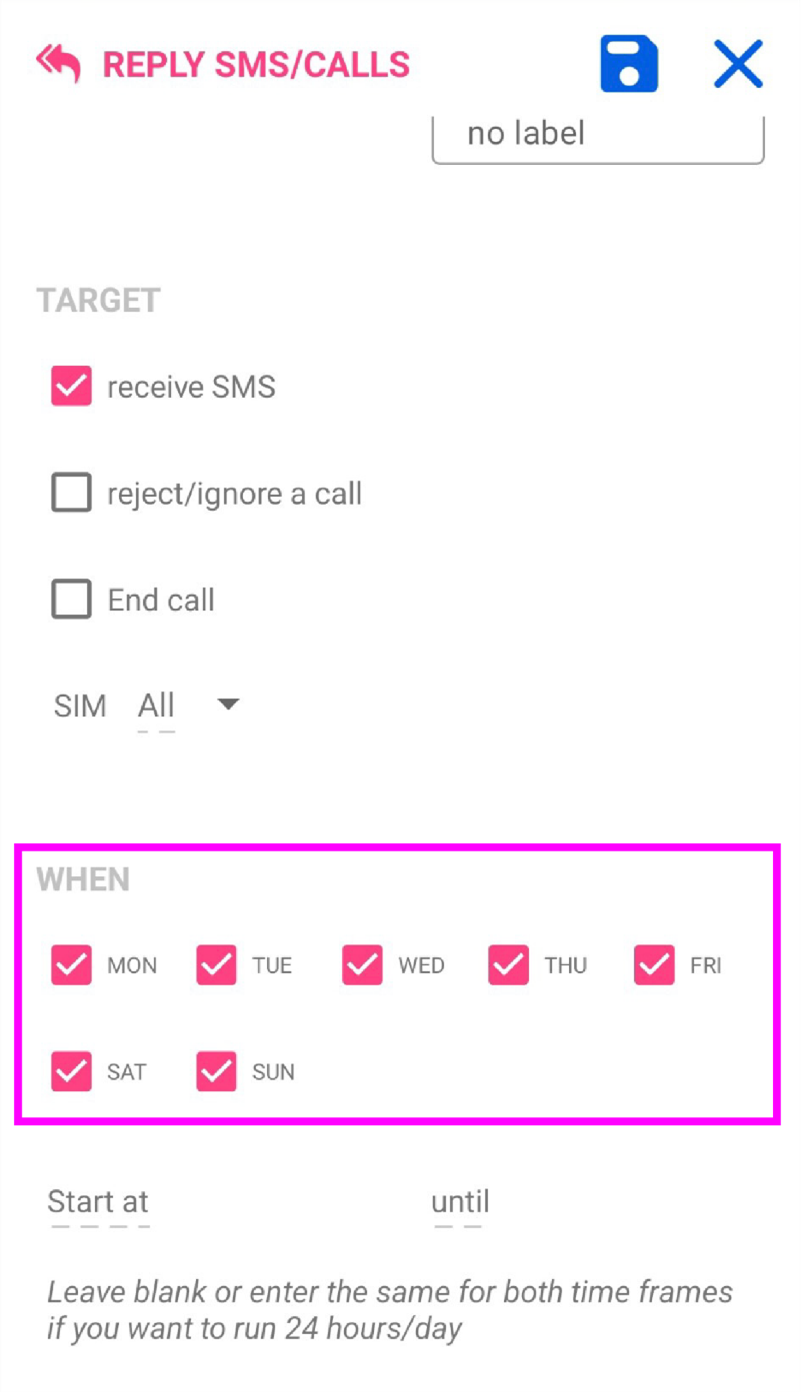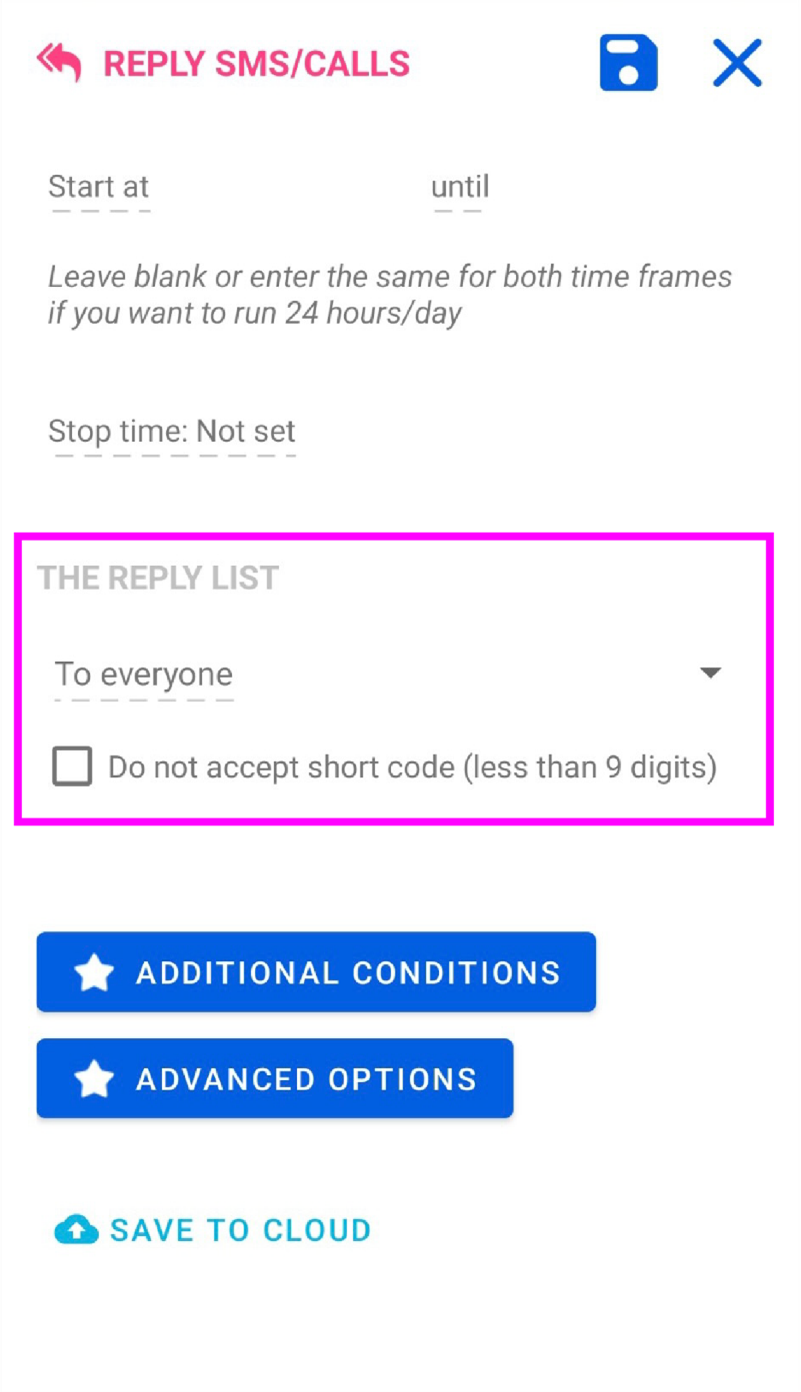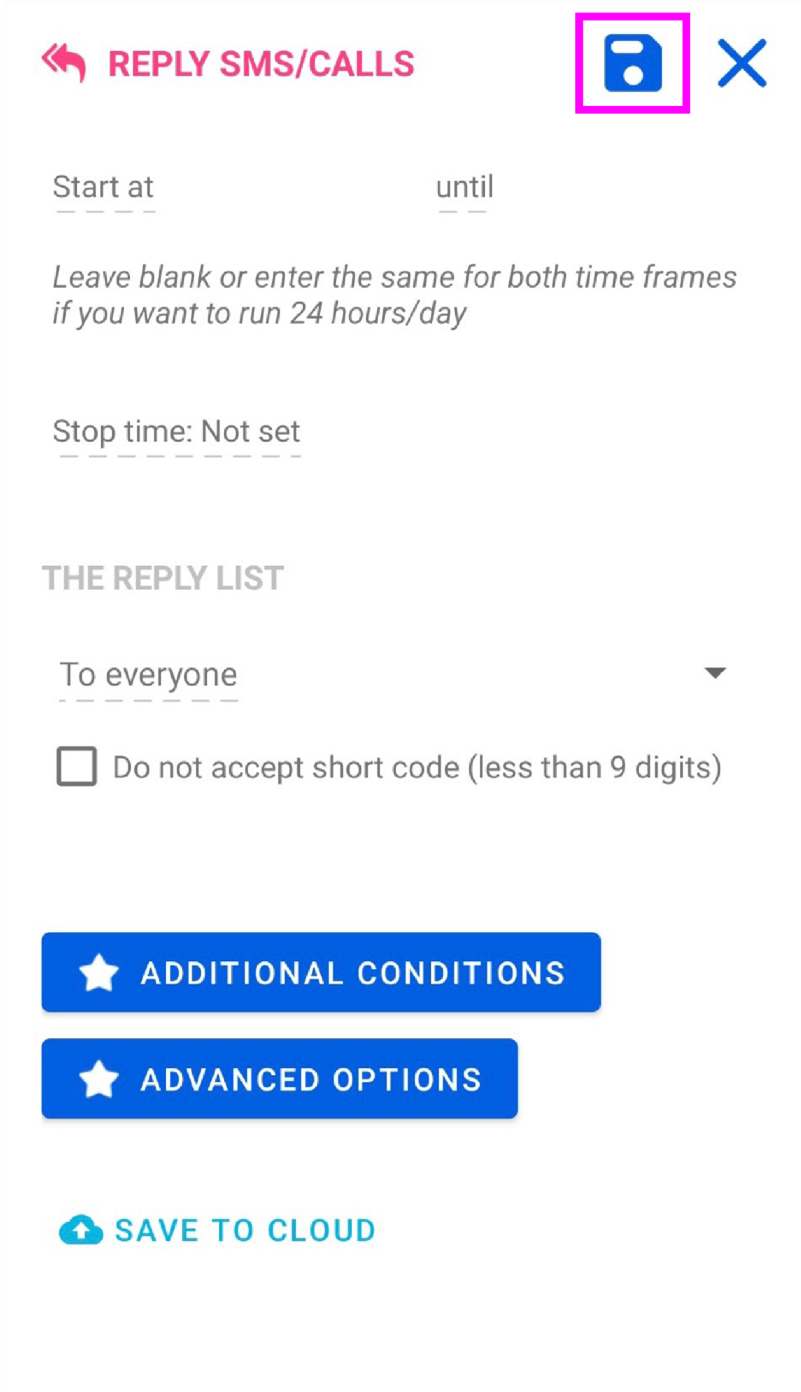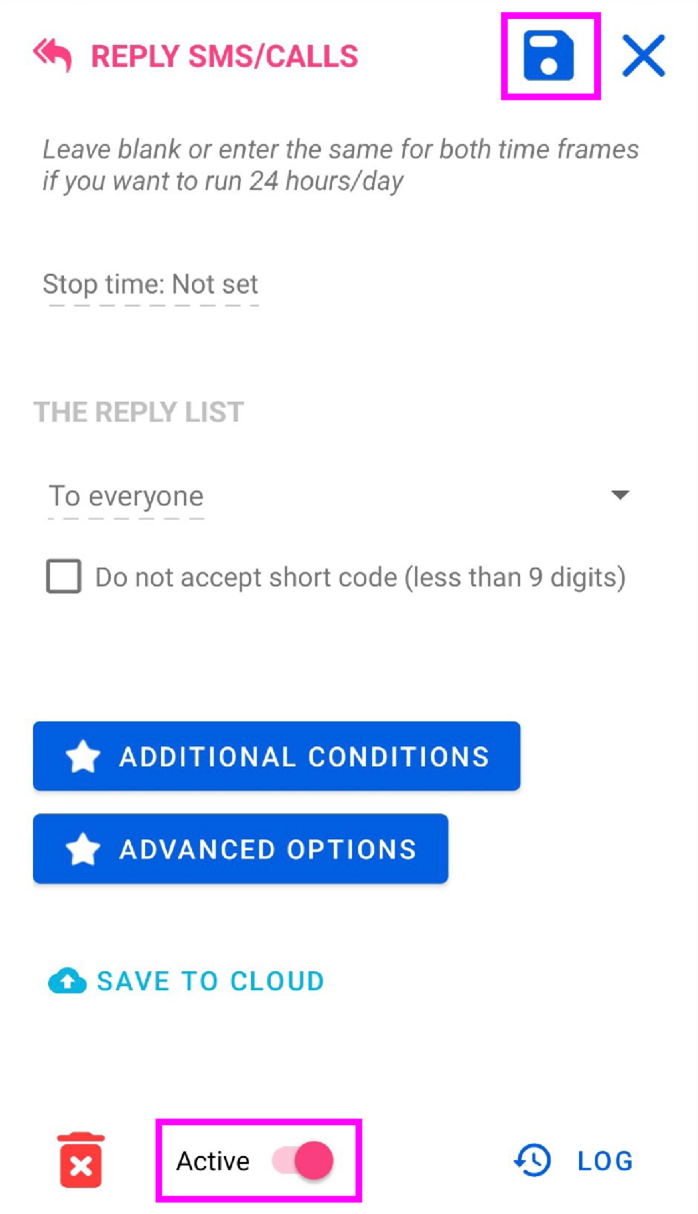Stressed Behind the wheel?
We’ve all been there! Anxiety and stress can have you running in circles, especially behind the wheel. That’s why we’ve collected some resources to help make drive time YOU time.
Below you’ll find a variety of playlists, custom do not disturb messages, and more to help you and your fellow drivers relax on the road...and enjoy the ride.