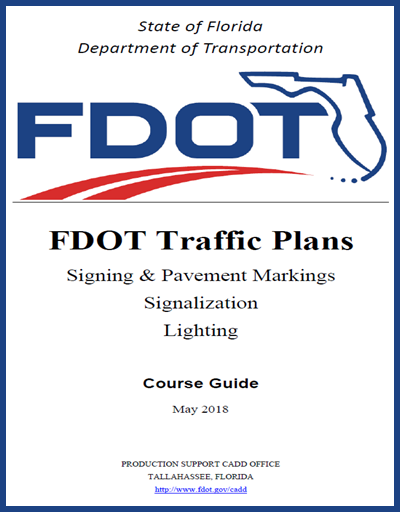Description
This course provides participants with training in the fundamental use of GEOPAK, MicroStation, and the Florida Department of Transportation (FDOT) Computer Aided Drafting and Design (CADD) standard resources
and applications for Traffic Plans and Signing & Pavement Markings design based on a typical traffic plans design workflow. In MicroStation design techniques using Traffic Plans Signing & Pavement Marking, Signalization
and Lighting tools available in the latest FDOT CADD Software suite release for the Department. |