Structures Design
Please visit the PTC Mathcad website for additional resources.
Q. When opening a file, I get the following message: "This worksheet contains scriptable Controls..."
A. Choose "Yes". To prevent this message from recurring each time you open Mathcad, go to the main menu bar "Options", Check "Hide Advanced Controls warning".
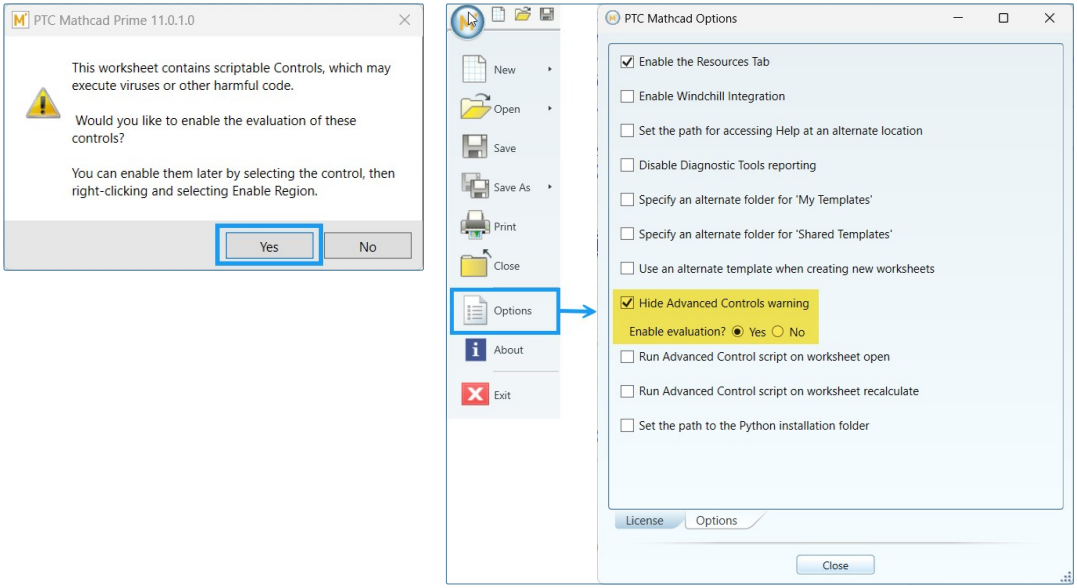
Q. Some of the text boxes are overlapping.
A. Go to the main menu bar "Calculation" tab, Uncheck "Redefinition Warnings".

