Construction Downloads
Construction Downloads
FDOT Construction Software - This zip file contains the full installation of FDOT Construction software (FDOT Quantities Program and Multi-Line Earthwork). This version replaces all other versions. To install, unzip to hard drive and run FDOTSetup.exe. It is unnecessary to uninstall prior versions. ( Installation Notes | Install Problems)
FDOT Construction Software Manuals - This zip file contains the Construction Software Training Manuals.
FDOT Excel Forms Manager - Microsoft Excel plugin that allows for the fast, easy, consistent generation of the following Excel forms used
by the Construction Office of FDOT that are listed below. (User Guide)
- 700-050-56A Daily Log Sheet - Miscellaneous Tabulation Form - Weight Site Source Record
- 700-050-56B Daily Log Sheet - Miscellaneous Tabulation Form - Bag Count Site Source Record
- 700-050-62 Contractors Certification of Quantities - MOT, Signs
Trimble Downloads
Purchase Trimble Business Center from Trimble directly. We recommend the Survey Advanced version. FDOT employees should submit an IRR to gain access to the license server. Additional information can be found on the FDOT Trimble Resource Page. The following files are discussed in the Trimble Handbook and are used to customize Trimble settings.
To save the following files to your computer, right click the link and select "Save target as...".
FDOT Trimble Start-Up Package - This Start-Up Package includes all of the following downloads in one file.
Trimble Example Surfaces - This file includes 2 surface files (existing and subsoil) and the earthwork report that correspond to Trimble Training Video 2.
Customized Ribbon - This file is for use in Trimble to reduce the tabs in the ribbon to the ones needed for earthwork calculations.
The following templates are for use in Trimble. Use this map to determine the datum applicable to your project.
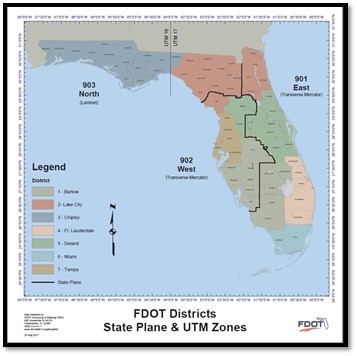 |
Other
- Specification Certification Spreadsheet (2010 Book) - Excel File, 101kb
- Specification Certification Spreadsheet (2007 Book) - Excel File, 297kb
- Inspection of Contractor's QC Processes - PowerPoint File, 7000kb
- Inspection of Contractor's QC Processes - PDF Format
- FDOT's Contractor Survey - PDF File, 42kb
- FDOT's Contractor Survey - MS Word File, 36kb
- Steel Component Worksheet - Excel File, 171kb
